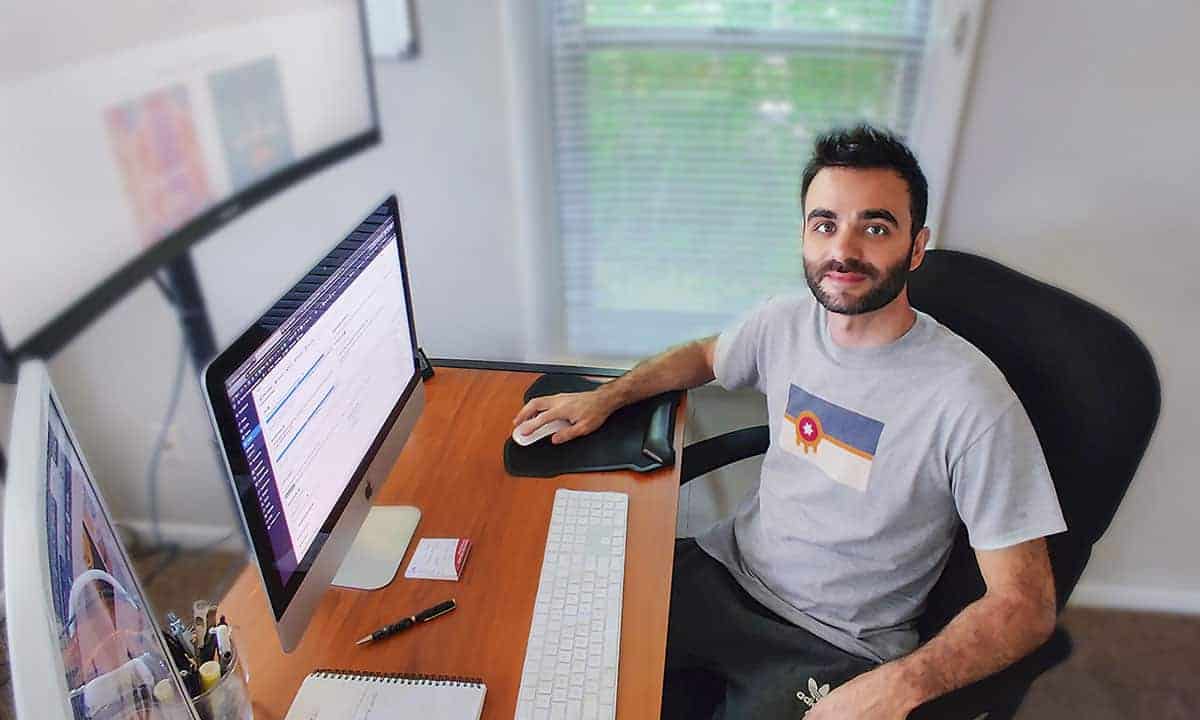When it comes to building a website, many people are surprised to know that there are actually 2 ways to develop your own WordPress site.
The key component is your preferred hosting setup, which we will dive deeper into later. WordPress.com is a service that helps someone start with a website using WordPress software (SaaS). On the other hand, WordPress.org is truly open-source, in which you download their software directly into your server to build and maintain complete control over your site.
The simplest way to understand the difference is to remember that a WordPress.org website is equivalent to a self-hosted WordPress site. Small business owners can use pre-made themes and keep it simple on WordPress.com, or use WordPress.org sites for more versatility and how many opportunities it can present to them.
What Is A WordPress.com Site?
Think of this as a free website builder or a hosted blogging service. You can install plugins, get a free domain name, and install templates.
This free platform is great for anyone who just wants to put up a hobby website or wants to get a feel of how it is to set up and maintain WordPress sites without all the extra headache like setting up web hosting. The free plan gives up to 3 GB of space. Here are the other storage plans available for WordPress.com:
- A personal plan, $48 /year, gives you 6GB
- Premium plan $96/year gives you 13GB of storage
- Business plan for $300/year for 200 GB storage
Here, WordPress will take care of the updates and backups for you. This is why this path is great for beginners or those who are not so technically savvy and just want to put up a WordPress blog. In line with this, you are also not allowed to sell ads or monetize your site. Regardless of the traffic, you cannot place any money-generating ads on your WordPress.com site.
Users who use this as their own WordPress website host have built-in and pre-activated WordPress plugins and features. You’ll need to upgrade to a business or eCommerce plan to upload plugins and use more features. Depending on your plan, these plans will run you from $300 and up.
If you want to use custom themes, you may need to configure WordPress.org and purchase your own web hosting services. WordPress.com only allows pre-made themes. But don’t dismiss the premium WordPress themes because there are plenty to choose from, and most are pretty good.
Your URL will be branded as a subdomain. For example, if your site’s address is MyEpicSite.com, it would reflect a WordPress branding (MyEpicSite.wordpress.com), this is a custom domain that comes with the use of this hosting provider. However, with paid plans, you can use a custom domain name.
What Is WordPress.org?
Some developers refer to this platform as “the real WordPress.” What makes it great is that you have full control of your website. All you need to get started on your own website is a domain name and web server. This is why it is also known as a self-hosted WordPress site. The same free themes in WordPress dashboard of the free version of the WordPress platform are available here as well.
To get started on this platform, you just need to download the WordPress software in your server control panel. It is free and open-source, so you can use third-party plugins and customization options to your heart’s content. You can configure a plethora of integrations in your site, free or paid, while still having the option to use custom or free WordPress themes.
Another benefit of using this platform is owning your site, data, and content. WordPress has no control over it at any length of time or authority. This is especially important if you plan to optimize your own site using advanced SEO tools. SEO means search engine optimization, which is an investment made over time to get your website in front of your intended audience in organic search results (like Google).
Since you have full autonomy with your website, you can do anything to it. WordPress experts can even make money from it. On as self hosted site, you can run ads, create a more advanced eCommerce site to sell your products, and a business site. You can also use Google Analytics and Google Adsense to maximize your profitability.
When you install the self-hosted WordPress in your web server, you can have the ability to create security protocols and subdomains for your ecommerce store, online business, personal blog or LMS where site visitors login with personal information.
A Quick Q&A About WordPress.com Vs WordPress.org
Can You Upgrade From WordPress.com To WordPress.org To Get A Custom Domain?
Moving from WordPress.com to WordPress.org is pretty straightforward. You only need to export data from WordPress.com and download it to your hosting account. After you extract the files, you can import them to the WordPress.org.
Can I Change From WordPress.org To WordPress com?
Yes, the same process works works with moving from wp.org to wp.com.
You Can Also Move To A Different Web Host
You can migrate your existing site as is to a different hosting plan. But the process will depend on the simplicity or complexity of your entire site. An online store or eCommerce sites that have plenty of custom plugins and referral links may be more difficult to move than a blog from a free account. Most web hosts offer Softaculous for sites moving from WordPress.
Is It Better To Use WordPress.org Or WordPress.com?
WordPress.com vs WordPress.org is a misconception. The main difference is more about the software’s cost, services, and features. For advanced development and configurations, you’ll want to use the .org framework.
WordPress.com Vs WordPress.org: The Best WordPress Site For You
In this WordPress.com vs WordPress.org comparison, you learned that they are not so different after all. Check if you like free hosting, premium themes, an open source software, have a paid plan, or choose a self hosted version.
Our team at Direct Allied Agency always uses the advanced version (WordPress.org) to create custom websites. However, there is nothing wrong with choosing a free plan and it is great to use self-hosting service. So, choose between WordPress.com and WordPress.org and get started on your website today.