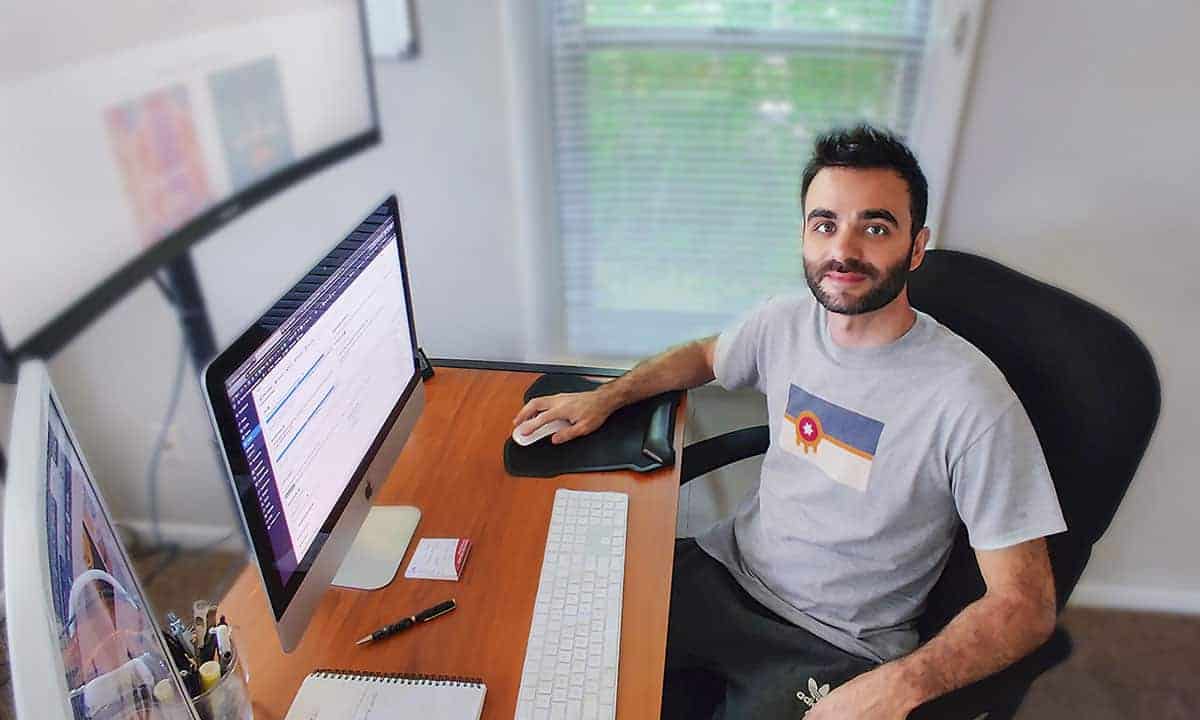Brute force attacks may come like a thief in the night on your WordPress website.
Some prying hackers may insert malicious code to bypass your WordPress security plugins and cause more catastrophic damage than you can imagine.
This article will guide you on how to protect your WordPress site and address security vulnerabilities the right way.
What Are Brute Force Attacks
A brute force attack happens when a hacker uses an automated hacking tool to guess your login credentials on a default login URL and gain access to your backend. By bypassing website security protocols, they can send voluminous requests to your hosting provider, which can slow down or crash your WordPress websites.
When they break into your WordPress website, they can mess up your WordPress database by installing malware on your themes and plugins, stealing user information, and deleting all files on your site.
Other Types of WordPress Attacks
- WordPress Core Vulnerabilities– Since the WordPress security plugin comes from an open-source platform, hackers can exploit its vulnerabilities.
- SQL Injection Attacks– It allows a hacker to see data that they’re not privy to or able to access your site by injecting harmful SQL queries to manipulate your MySQL database
- Cross-Site Scripting– It uploads a malicious JavaScript code to your WP Admin directory to collect the information of user accounts or redirect users to other websites to steal website traffic.
- DDoS Attack- a highly-organized cyber attack where hackers bombard your WordPress sites’ web server resources with large volumes of requests which leads to its collapse
How To Avoid Or Prevent A Brute Force Attack
No matter what WordPress theme you’re using, always implement these security measures to keep your site online.
Install a WordPress Firewall Plugin
Keeping WordPress secure requires careful consideration of the WordPress plugins you install on your website. A firewall prevents bad traffic and blocks people from accessing your WordPress site, so it’s best when you have it.
Install WordPress Updates
Hackers often attack websites with an outdated WordPress version, especially when you install free plugins and themes. Protect your website by heading over to your WordPress dashboard and then to the Updates page in the admin area.
Protect WordPress Admin Area
Protect your WordPress Admin area by ensuring that no one can bypass their authority on their WordPress login page. You can generate a random login URL instead of using the default “/wp-admin” page, which will make it very difficult for bad guys to find your website’s front door.
Log in to your hosting account control panel (cPanel) and click on the ‘Directory Privacy’ icon under the Files section. Locate the wp-admin folder and add restricted folders, admin username, and password.
If you see a 404 error or error too many redirects message, insert this line to your WordPress .htaccess file:
ErrorDocument 401 defaultAdd Two Factor Authentication (2FA)
Limit login attempts from malicious invaders by adding 2FA as a security measure in your WordPress software.
By doing so, you instantly receive alerts on who attempts to break in through your login page and the number of failed login attempts recorded. It also ensures that only authorized WordPress users can get in. Find a free plugin to enable 2FA notifications.
Disable Php File Execution
In general, WordPress is written in PHP and hackers know how to infiltrate your site and you can’t disable file editing in all WordPress folders.
However, some folders don’t need any PHP scripts. For instance, your WordPress uploads folder is located at /wp-content/uploads.
First, open a text editor and paste the following code:
<Files *.php>
deny from all
</Files>
After that, save this file as .htaccess and upload it to /wp-content/uploads/ folders on your website with an FTP client.
Install Backup Plugins
If all things fail, a backup can save you from significant trouble. Most hosting companies offer backup services to automatically generate a secure WordPress hosting backup, but they are somewhat limited to some extent. It’s best to do it manually or install a WordPress plugin to recover your files quickly.
A hacked WordPress site can be a headache, but with these tips, we hope you can protect your site from cyber attackers. At Direct Allied Agency, we offer website maintenance plans that can shield your site from unprecedented WordPress attacks with our years of experience, and impenetrable security measures.