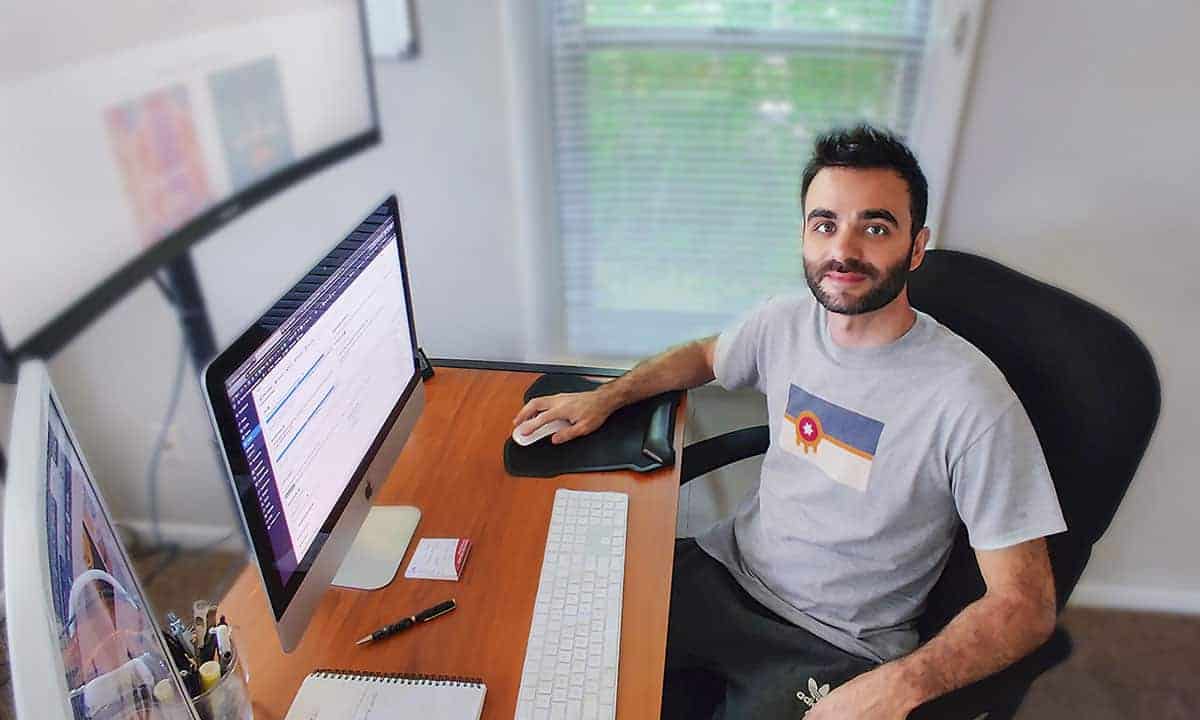While a stunning design can draw users in, it’s the subtle little details that keep visitors engaged and encourage them to convert. Every click, swipe or hover matters in creating an engaging and effective website. This is why micro-interactions should never be overlooked when designing a website.
What Are Micro-interactions?
I had a conversation with Shari Berg from The Write Reflection about micro-interactions being the small, often animated design elements that make way for user engagement. Think of them as the tiny interactions that happen within a website that communicate feedback, enhance usability, or simply add a touch of delight. These can be as simple as a button changing color when hovered over, a notification popping up when an action is completed, or the playful animation of a loading icon.
In essence, these are the fine details that can make or break a user’s experience. They may seem trivial, but they play a huge role in guiding users and providing context.
How Do They Differ From Normal Engagement?
While micro-interactions refer to the small, specific moments of user interaction that enhance the immediate experience, normal engagement encompasses the broader range of user actions and interactions with a website, including navigation, content consumption, and completing transactions.
Micro-interactions focus on improving usability and providing feedback during isolated tasks, while normal engagement measures the overall effectiveness of the site in terms of conversions and user retention. However, both are essential for creating a seamless and enjoyable user experience.
How Do They Affect User Experience?
1. They improve usability.
Micro-interactions provide immediate feedback to users, which is essential for usability. For instance, when a user submits a form, a subtle animation can confirm whether the action was successful or not. This instant feedback helps users understand that their action has been recognized, reducing frustration and uncertainty. Without these subtle effects, it can lead to confusion, prompting users to repeat actions or abandon the process altogether.
2. They guide user behavior.
By strategically placing micro-interactions, designers can guide users toward desired actions. For example, an animated button that pulses slightly can draw eyeballs to it, making users want to click it. These subtle cues serve as visual hints, steering users in the right direction while making the experience seem natural and intuitive.
3. They create emotional connections.
It might not be noticeable, but micro-interactions can evoke emotions and create a connection between the user and the interface. A playful loading animation, for instance, can lighten the mood during a wait time instead of the user staring at a blank or boring loading screen. It transforms a potentially frustrating experience into a more enjoyable one. And when users feel emotionally connected to a website, they are more likely to return.
4. They add personality and brand identity.
Say goodbye to plain, boring websites. Micro-interactions can enhance a brand’s identity by adding personality to your design. Unique animations or transitions that reflect your brand’s style can set your website apart from competitors. For example, a quirky animation can make a brand seem more approachable, while sleek, minimalistic interactions can give your site an elegant and professional look.
5. They increase engagement.
We’re not only referring to clicks or sales. It’s about how your users use your website. Users will normally interact with a website within 10 – 20 seconds and are more likely to engage with a sites that feels dynamic and responsive. Micro-interactions create a sense of liveliness and interactivity, encouraging users to explore further.
How to Incorporate Micro-Interactions in Your Web Design
While micro-interactions can greatly enhance user experience, it’s essential to implement them strategically. Here are some best practices to consider:
- Keep it simple. The beauty of micro-interactions lies in their simplicity. They should complement the user experience without overwhelming or distracting users. A simple hover effect or a subtle loading animation can have a significant impact without cluttering the interface.
- Look at the bigger picture. Every micro-interaction should have a purpose. Whether it’s providing feedback, guiding behavior, or enhancing engagement, ensure that each element serves a clear function. Avoid adding micro-interactions for the sake of aesthetics alone.
- Be consistent. Micro-interactions should be uniform across the site to create a cohesive experience. This includes using similar animations for similar actions or maintaining a consistent color scheme. A consistent approach helps users quickly understand how to interact with the site.
- Test and repeat. User testing is essential to gauge how effective your micro-interactions are. Pay attention to user behavior and gather feedback to see if your interactions are enhancing the experience or causing confusion. Don’t be afraid to iterate and refine based on actual usage.
- Always consider performance. While animations can enhance the experience, they should not hinder site performance. Heavy animations can lead to slow loading times, especially on mobile devices. Optimize animations to ensure they enhance rather than detract from usability.
How Do You Choose Which Micro-interactions To Incorporate On Your Website?
When choosing micro-interactions for your website, you need to understand your user needs and goals and analyze the user journey to identify critical touchpoints. Don’t forget to balance functionality with aesthetics, as heavy animations can slow down the site, so focus on a few well-executed interactions that improve the user experience without overwhelming visitors. It’s also important to align micro-interactions with your brand identity for consistency and to conduct usability testing to gather feedback on their effectiveness.